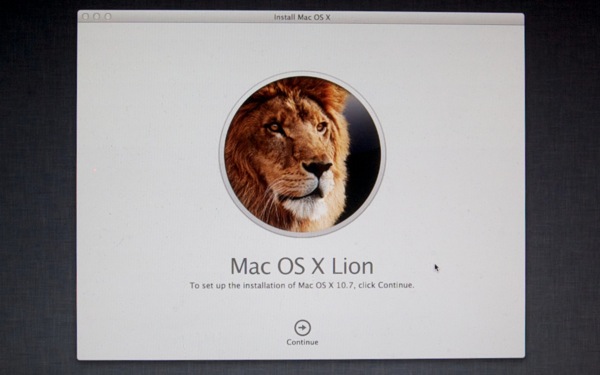
Now it's time to talk about Lion. Yes, I know, I come late, but well, better late than never.
Lion, or Mac OS X 10.7, is the new Apple's operating system to be released publicly on July 2011. It also marks a new era on the distribution of computer software, as it's the first major operating system to be distributed exclusively and only in digital form.
Yeah, that's it, you cannot go to a store and buy it, it does not come in CD, DVD, USB flash drive or any other kind of physical medium. It's just bytes, and bytes, and simply bytes.
So how do you get it? In the Mac App Store using your iTunes account. Then it downloads an image file (DMG in Mac OS X world, equivalent to ISO files on rest of computer world) that's copied to a temporary partition, booted from, and the installation starts.
You can in any case (as I did) get the downloaded DMG and simply burn it to a DVD or an USB flash drive and boot from it, and store securely in case of severe hard disk failure or substitution.
It's also the first version that the "family" pack (5 computers) comes for the price of 1, you just authorize with the same iTunes account up to five computers and it's legal to install it on all of them.
And what happens to people that's still on Leopard (or even Tiger, any of you there?). Well, ok, nothing has been officially commented on this issue, but you can always go to an Apple Store and kindly ask a Genius to let you buy, download and burn on the Store's computers. I repeat, KINDLY.
Also take note that Lion is purely, and only, 64-bit, so forget about that any Macintosh user with a "Core Duo" or "Core Solo" processor ("Core 2 Duo" are supported). Yeah and PowerPC has not returned (my PowerBook G4 is sad).
As I'm the kind of girl that takes precautions, I directly burnt it to a DVD and tested from it. Installation took a lot, in two phases, first creating the "Recovery" partition, then booting and installing the system itself from it.
Yes, I've said "Recovery" partition, because one of the new things Lion included is a recovery partition, in case our system one is unable to boot, we can just boot in it, reinstall, repair permissions, do a filesystem integrity check, so on.
The installation is slimmer, simpler and more elegant than previous ones and when it is finished there is no welcome video (previous developer releases just included the Snow Leopard welcome video). This may change in the final release, and the welcome video may reappear then.
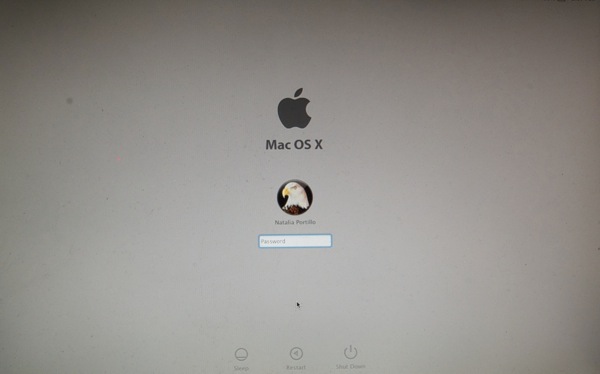
Then, loginwindow. The login window is also cleaner, and more formal. I really like it not showing any background picture. That may disclose personal information on shared computers.
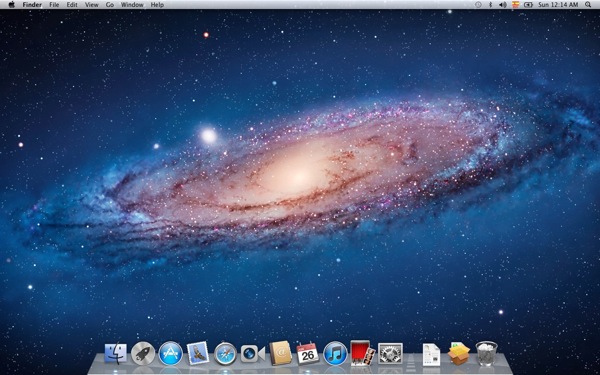
As with every Mac OS X release, Lion shows us a new background image. Indeed two. In previous developers releases it was Mount Fuji (Japan) and in this one it's the M31 Andromeda Galaxy (or at least, is almost identical).

The most curious thing of Lion is Launchpad.
And what is Launchpad? Launchpad is an application menu for Lion. Indeed, it's the same one and old and touchy application menu used on iOS (called SpringBoard there), but now in Mac OS X.
You can create folders, delete applications, move them, have multiple screens, all in your fingers (integrated or Magic trackpad required).
It is also quite intelligent. If you add an application, it automatically appears there, if you move one to trash (in the old way, Finder-ish) it disappears, and if you install a folder that contains an application inside it (like Adobe Photoshop does) only the application icon appears here (if you delete it here the whole folder is deleted).
And before starting with applications changes, let's see two things:
1.- Spaces has disappeared completely. I think no one will miss it.
2.- Applications can now run full screen (more or less same as in Snow Leopard having one app per space). NOTE: They CAN, you can choose to run them like before in a per-moment basis.
This fullscreen-ish does have some advantages (concentration on just one task), and some disadvantages (losing the ability to multitask). I have not tested fullscreen on multiple monitors, but it would be great to have the application you want fullscreened on the monitor you want.
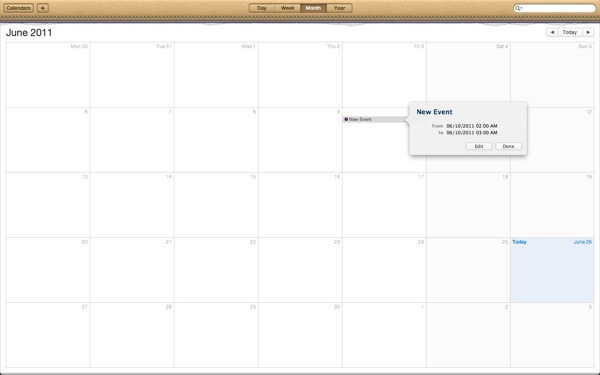
iCal gets full screen. Aesthetic changes are small, but kind to the eye.
Yes only the upper part.
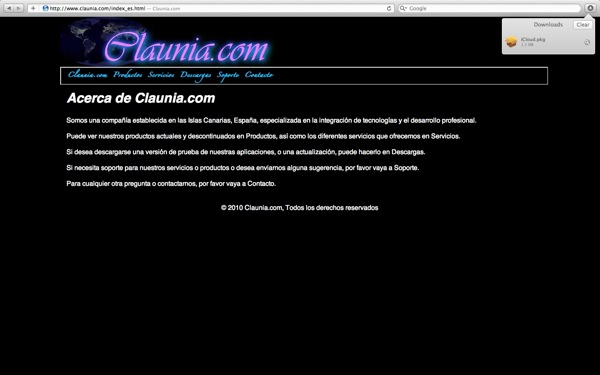
Safari also gets full screen. Gets better HTML5 compatibility (as with every update) and a new, non intrusive, see it everywhere downloads list that I'm loving.

Photo Booth also gets full screen. Adds new effects, specially interesting the ones that remove you from the video and adds a moving background.
That's my Pikachu, test subject on anything that requires camera :p
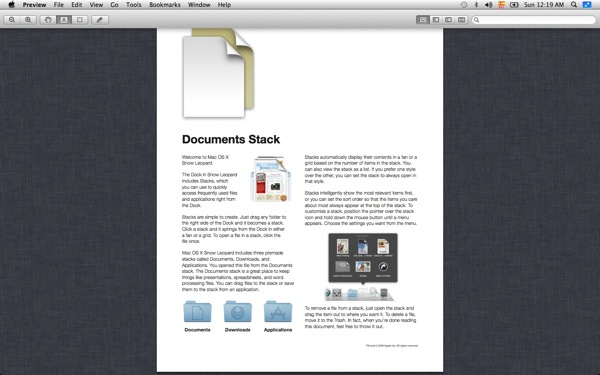
Preview gets full screen, allowing better reading of books or multi-page documents. However I still miss iBooks for Mac OS X.

Chess also gets full screen, so you can concentrate on the King without distractions from the desktop.

Dashboard is no more an overlay on the current view, but an always running full screen app that resides left-most in the list of full screen apps (more on the order below).
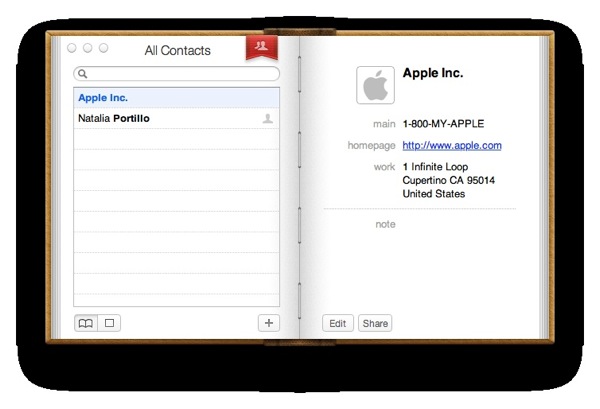
Address Book gets a radical aesthetic change to be more alike a, well, an address book.

Lion includes a couple of new system fonts, but the most important to note for all of us is Apple Color Emoji. This font includes all the Emoji icons as seen on the japanese iPhone (or in rest-of-world with a little hack or iOS 5), so now you can see them in notes, emails, contacts, wherever you used them on your iOS device, when synced with Lion.
This also means new features for font designers, like adding support for colored glyphs.
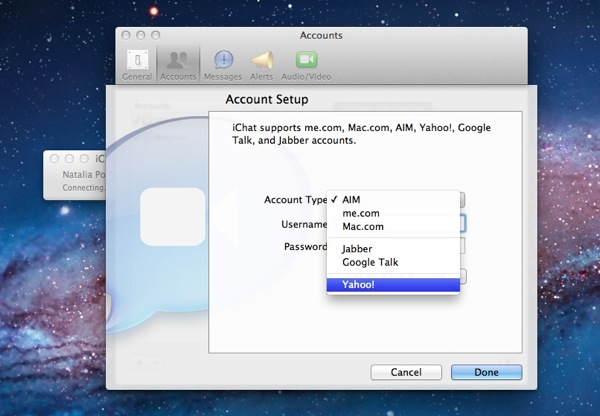
iChat now supports Yahoo! accounts out-of-the-box. And I say that, because now iChat support for messaging protocols is plugin base. So maybe in a future we'll see plugins for MSNP (Windows Live Messenger), Twitter, Gadu-Gadu and others. I hope this feature does not end in The Void.
It also joins all the contacts from all accounts in a single contacts list.

Mail gets full screen with an interface overhaul. It also joins conversations (dozens of "Re:" messages) in a single place so you can read them chronologically.
It also detects duplicates, and can hide the messages and/or folder list so you can concentrate on the email.
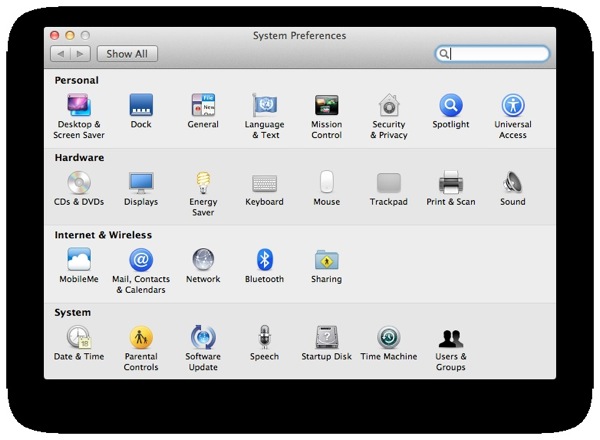
System Preferences get a little reordering (Universal Access is now a Personal thing not a System one) and the new "Mail, Contacts & Calendars" panel appears.
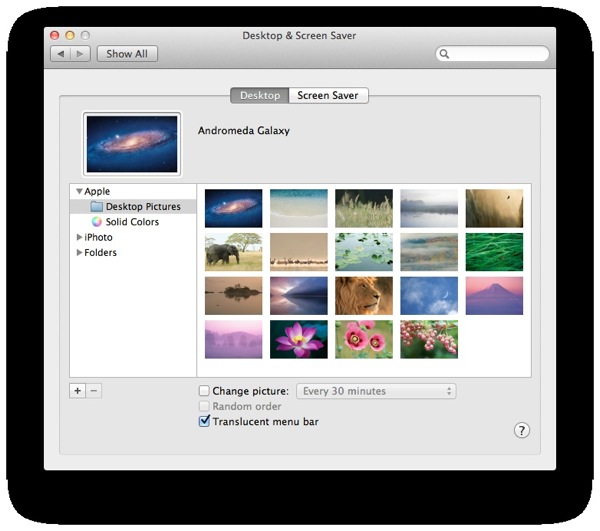
New pretty and real background pictures come with Lion, including but not limited to, Mount Fuji, M31 Andromeda Galaxy and a Lion (appropriate isn't it?).
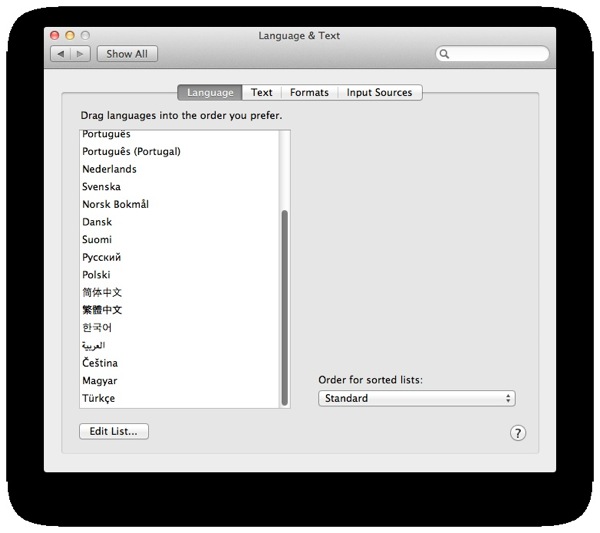
Lion includes new system-wide languages: Arabic, Czech, Hungarian and Turkish.
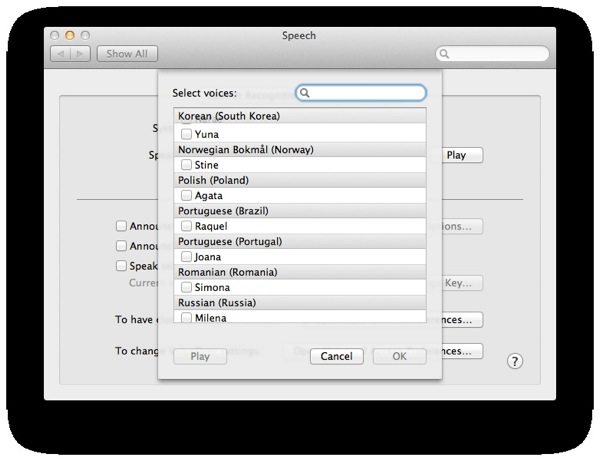
It also includes new text-to-speech voices, not just for all system-wide available languages but also for variations (Latin-American and Spain's Spanish), and non-present ones (Romanian). The bad is that they are downloaded from Apple on installation, making that small, the good of that is this would allow new voices to be added in updates.
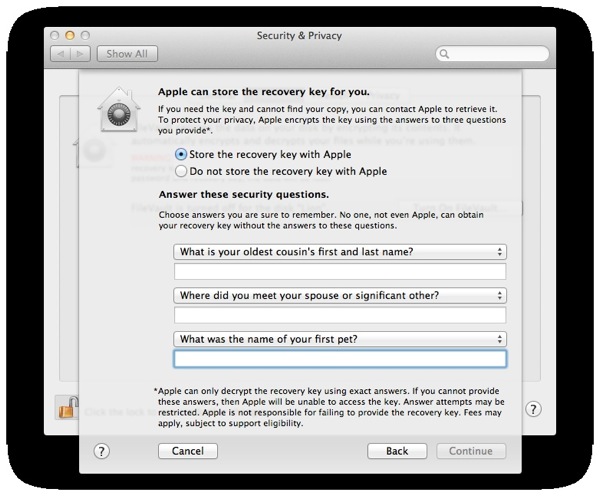
FileVault now encrypts the whole disk at once, not just the home folder, with a new and supposedly better algorithm (just another AES variation).
This adds a level of security (the whole disk is encrypted) and subtracts another level (another user can access your home).
But there is also another level of security (or of control by some paranoids). The encryption key can be stored in Apple for recovery in case of absolute loss using three (chosen from a list of a dozen options) secret questions.
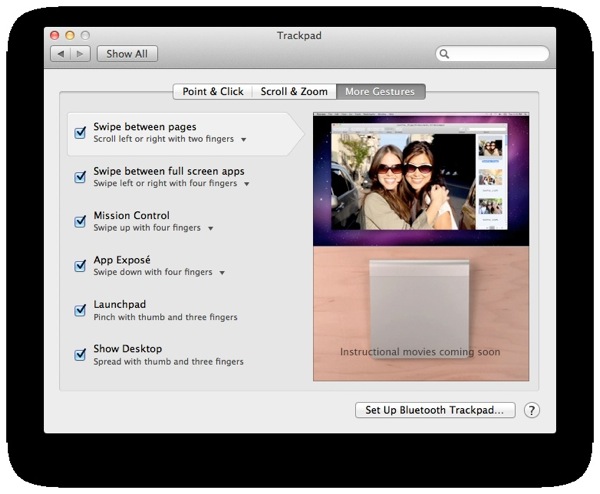
There are now a lot of gestures, so you can move pages, move full screen apps (leftmost Dashboard, second-left non-full screen, rest on order of full screening), open Launchpad, open Mission Control, so on. Of course this requires an integrated or a Magic trackpad.
You can do some of the gestures with a Magic Mouse but that is anything but comfortable.
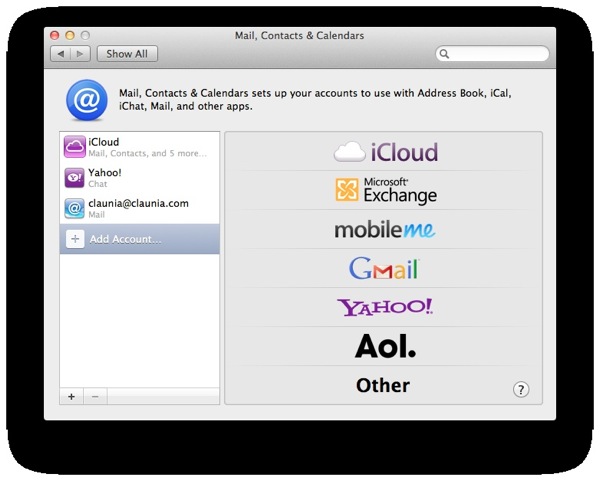
The new "Mail, Contacts & Calendars" preference panel allows an easy to access configuration of, mail, contacts and calendars services, like Google Mail, Yahoo!, MobileMe and iCloud.
It is plugin based, indeed iCloud must be installed separately right now (iCloud is expected to be ready on Fall, Lion on July, months before) and MobileMe would disappear soon.
If you add your account to, for example, iChat, it automatically appears here (only instant messaging is enabled). If you add it here, you can enable it to appear on Address Book, iCal, iChat and Mail.
Mac OS X Server accounts will also be supported here directly.
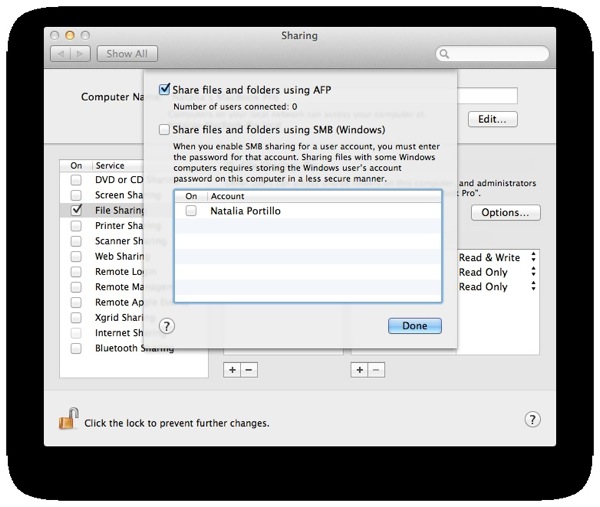
FTP disappears on file sharing and SMB (windows sharing) gets substituted by a fresh, new, clean implementation of the lastest SMB version (SMB2, introduced with Windows Vista), providing a huge performance boost with other Lion or Vista or 7 computers. The previous SMB software was Samba, used also in Linux, limited to the 20 year old SMB1 version.
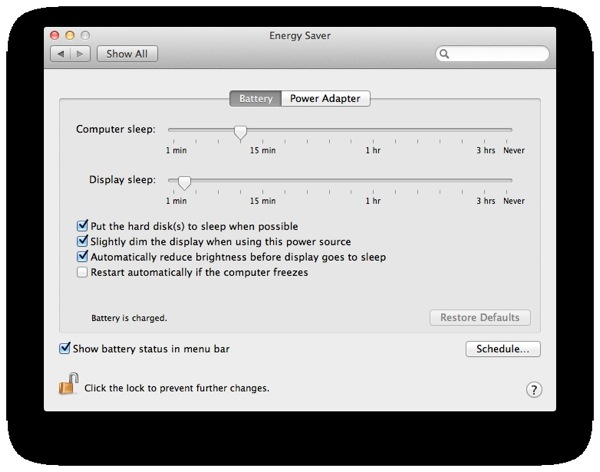
Also an option to automatically restart on a kernel panic (bluescreenofdeath for windows users) happens is added. In difference with Windows, the option is disabled by default, can be based on power source, and the information you obtain about the panic on reboot is some orders of magnitude better.
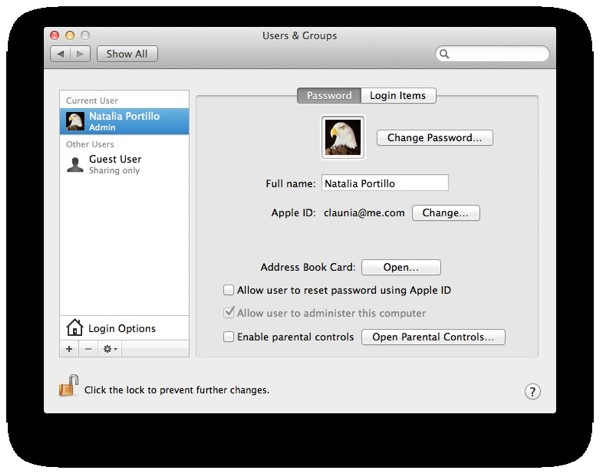
Now user accounts can be linked to any kind of Apple ID, not just a MobileMe one. It can be your iTunes Store account, your Find My iPhone account, your Apple Developer account, your Apple Forums account, you choose!
You can also allow your user password to be rest using your Apple ID, so if you forgot your user password but not your ID password, you can just reset it.
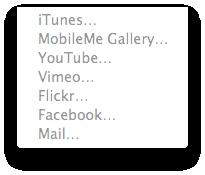
QuickTime 7 disappears, completely. There is no remaining of Carbon. Ok, there is, the Carbon framework is still there, you can execute Carbon applications. But none are included with the system.
QuickTime X gets more editing features, and a bigger "share" list, adding Vimeo, Flicker, Facebook and Mail.
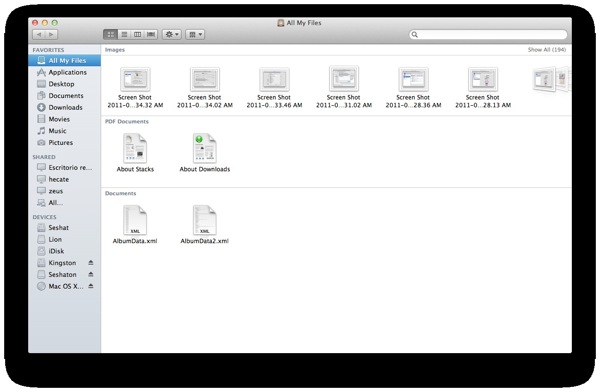
Finder also receives an aesthetic overhaul, and adds a new section called "All My Files" that made me tremble in fear.
It also gets more intelligent when copying, so when you copy a folder (A) to another (B) that contains a folder with the same name (A') it doesn't delete A' with A, but combines A and A' contents.
Also when you copy a file (A) to a folder that also contains a file (A) you get (A) and (A2) in that folder.
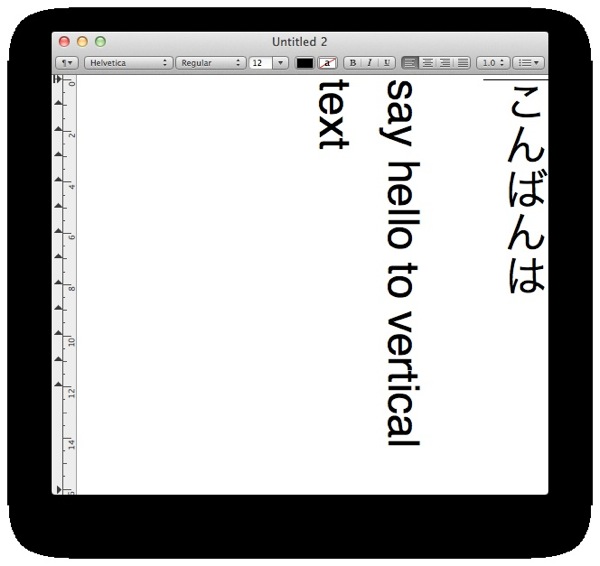
The system also adds support for vertical text. Not so useful for occidental languages, but for oriental ones (Chinese, Japanese, so on). Surely oriental writers will find more comfortable to write their texts in the way they're used to do calligraphic-ally.
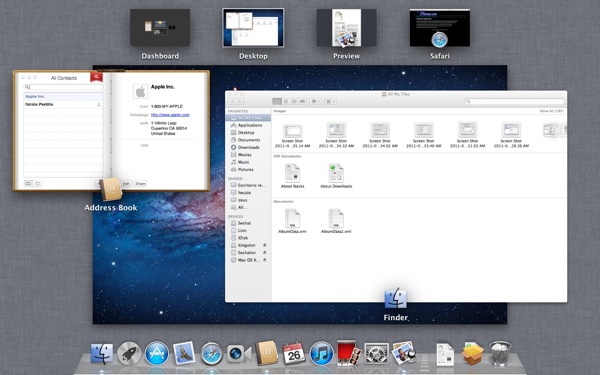
One of the new features of Lion is called "Mission Control". It more or less substitutes Exposé.
The dock still appears on its place, the non-full screen apps on the middle, and the full screen ones (including Dashboard) on the top.
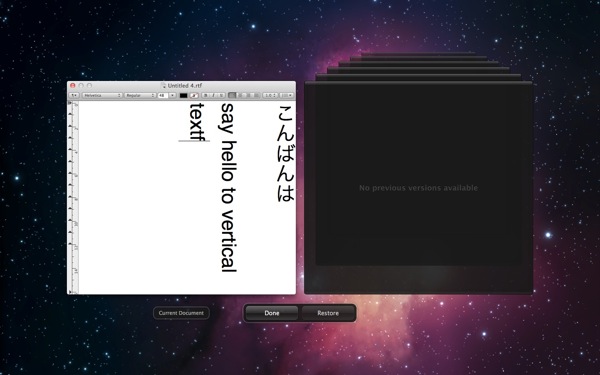
And the last things, surely the most important and expected ones.
Resume and versioning.
When you shut down the system with opened applications and documents, they appear immediately on the next boot, in exactly the same place you left it, including the cursor position. That's resume. It also happens if you close a single application with new or modified documents. This must, however, be supported specifically in the application, so old non prepared applications will not get this functionality for free (d'oh!)
Also when you are working with the document versions are automatically saved periodically without user intervention, and when you save it, different versions are saved also separately. On disk you'll just see the last one, but you can access always to a restore versions screen, that similar to Time Machine shows you all the stored versions so you can choose to which one revert.
Also, you can duplicate it.
Ok, all of this features where in Lisa Office System (pre-Mac Apple's system) 28 years ago (1983), but from my filesystem-expertise I assure you it's not so easy to implement this things transparently for the user to a system not designed with this features from the start.
So, I think this is all, you know, Lion will be available worldwide on July for US$29.99 / 23,99€ / £20.99.
Oh, ONE MORE THING: NTFS gets a huge lot of changes from Snow Leopard, being indeed the most complete non-Microsoft implementation but IT'S STILL READ-ONLY *sigh*.
Stay tuned, tomorrow I'll deep-analyze iCloud.
No comments:
Post a Comment